ADVERTISEMENT
Download TikTok Videos Free - No Watermark
Download TikTok videos for free and without watermarks. Our tool is fast and easy to use, compatible with all mobile and desktop devices.
ADVERTISEMENT
ADVERTISEMENT
TikTok has exploded into one of the most influential social media platforms of the last decade. With over a billion users worldwide and countless viral trends, dances, memes, and tutorials, TikTok is a cultural powerhouse that shows no signs of slowing down. Users spend hours scrolling, liking, and sharing clips across social media platforms. But there’s one frustrating limitation: downloading videos directly from the TikTok app isn’t seamless.
When users download videos through the app, the file comes watermarked with the TikTok logo and the creator’s handle. This branding is distracting for some and limiting for others who want to repurpose content, save it cleanly, or enjoy offline viewing without platform noise. Even worse, the TikTok app doesn’t support downloading all videos, depending on privacy settings and regional restrictions.
These challenges have led to a surge in demand for TikTok video downloaders—tools that allow users to save videos quickly, cleanly, and without watermarks. But what exactly are these tools, and why are they so useful?
What Is a TikTok Video Downloader?
A TikTok video downloader is an online tool or app designed to extract and save videos from TikTok without the platform’s watermark or limitations. Unlike the basic “Save Video” option in the TikTok app, these downloaders give users a clean copy of the content that’s free from branding, making it perfect for offline viewing, content archiving, or even editing for other uses.
These tools come in different formats. Some are browser-based and require no downloads or installations. Others come as standalone apps that offer more features or batch downloading. Regardless of the format, they all serve a common purpose: to provide users with a hassle-free way to download and enjoy TikTok content however they want.
Key Benefits of Using a TikTok Downloader
No Watermark Downloads
This is the standout feature. Downloaders remove the TikTok logo and username overlay, giving you a clean version of the video. This is especially useful for creators, marketers, or anyone looking to re-edit or reuse the video professionally.
High-Resolution Saving
Good downloaders allow you to save videos in HD or Full HD, preserving the quality of the original upload. This is crucial when you want your content to look sharp on all screens.
Works on Any Device
Whether you’re on a PC, iPhone, Android device, or tablet, a solid TikTok downloader works seamlessly. You don’t need to worry about device restrictions or compatibility issues.
No Software Installation Required
Most popular tools are browser-based. That means you can use them without downloading or installing anything, making them lightweight and secure.
Free and Unlimited Downloads
The best tools offer free services with no hidden costs. Whether you’re downloading one video or one hundred, you can do so without hitting a paywall.
Best Use Cases
Re-sharing Content on Other Platforms
Social media managers and content creators often want to share TikTok videos on Instagram, YouTube Shorts, or Facebook. Using a downloader ensures the reposted content looks clean and professional.
Offline Viewing
Whether you’re traveling, commuting, or just saving your mobile data, downloading videos for offline viewing is incredibly convenient.
Content Curation or Reference
Researchers, journalists, and educators may want to save TikToks for future reference. A downloader allows you to build a clean archive of relevant clips without worrying about watermark clutter.
Personal Archiving
Sometimes, you just want to save your favorite TikToks before they disappear or get deleted. A downloader gives you control over your personal media library.
Features to Look For in a Downloader
Fast Processing Speed
Nobody likes to wait. Look for tools that offer quick download times, even for longer videos.
No Login Required
The best tools don’t ask for your TikTok credentials. This ensures your data stays private and the process is faster.
Watermark Removal
This feature should be standard. If a downloader doesn’t offer this, skip it.
Format Options
Some tools let you choose between MP4 for video or MP3 for just audio. This flexibility is great for content repurposing.
Security and Privacy Protection
Always choose a reputable tool that doesn’t store your data or videos. A secure HTTPS connection is a must.
Device & Browser Compatibility
A top-tier TikTok downloader should work across all major browsers: Chrome, Safari, Firefox, Edge, and Opera. Mobile users should find it just as easy to use on iPhones and Android phones as on desktop.
Responsive design matters too. The interface should adjust to your screen size whether you’re using a phone, tablet, or large monitor.
Some downloaders also offer browser extensions, making the process even quicker and more convenient.
Is It Legal to Download TikTok Videos?
Here’s the deal: downloading videos is fine for personal use. Want to save a clip to watch later, study a dance move, or remix it privately? Go for it.
But things get tricky if you repost someone else’s content without permission or credit. Creators own their content, and reposting without attribution can infringe on their rights. Many countries have copyright laws that protect original digital content, including TikTok videos.
So, download for personal enjoyment, research, or inspiration. But always respect creators. If you plan to share the video elsewhere, give proper credit or get permission.
Why Choose Our Tool?
Our TikTok downloader stands out because it’s:
- Blazing Fast — Videos are processed and downloaded in seconds.
- Super Clean UI — No pop-ups, no distractions, just results.
- Watermark-Free — Always.
- Multi-format Support — MP4 for video, MP3 for audio.
- Mobile Friendly — Fully responsive and easy to use on any device.
- Secure — We never store your links or data.
- Unlimited — No download limits, no paywalls.
Compared to other tools, ours delivers better speeds, a more intuitive user interface, and consistently high-quality output. Plus, we listen to user feedback and constantly update the tool to make it even better.
Here’s what users are saying:
- “I use it every day to save dance tutorials. It never fails.” — Maria, NYC
- “Finally a tool that doesn’t ask for my login or spam me with ads.” — Jordan, London
- “I downloaded over 50 videos last week alone. No problems.” — Lee, Singapore
Conclusion
TikTok is full of creative, hilarious, and inspiring content. But the app’s built-in download feature doesn’t always meet users’ needs. With a reliable TikTok downloader, you can save videos without watermarks, in high resolution, and access them anytime, on any device.
If you’re tired of clunky downloads, poor quality, or watermark headaches, it’s time to switch.
Try our downloader today. Paste your TikTok link and start saving your favorite videos—fast, free, and watermark-free.
How to Download TikTok Videos
Follow these simple steps to download TikTok videos quickly and easily with our free tool.
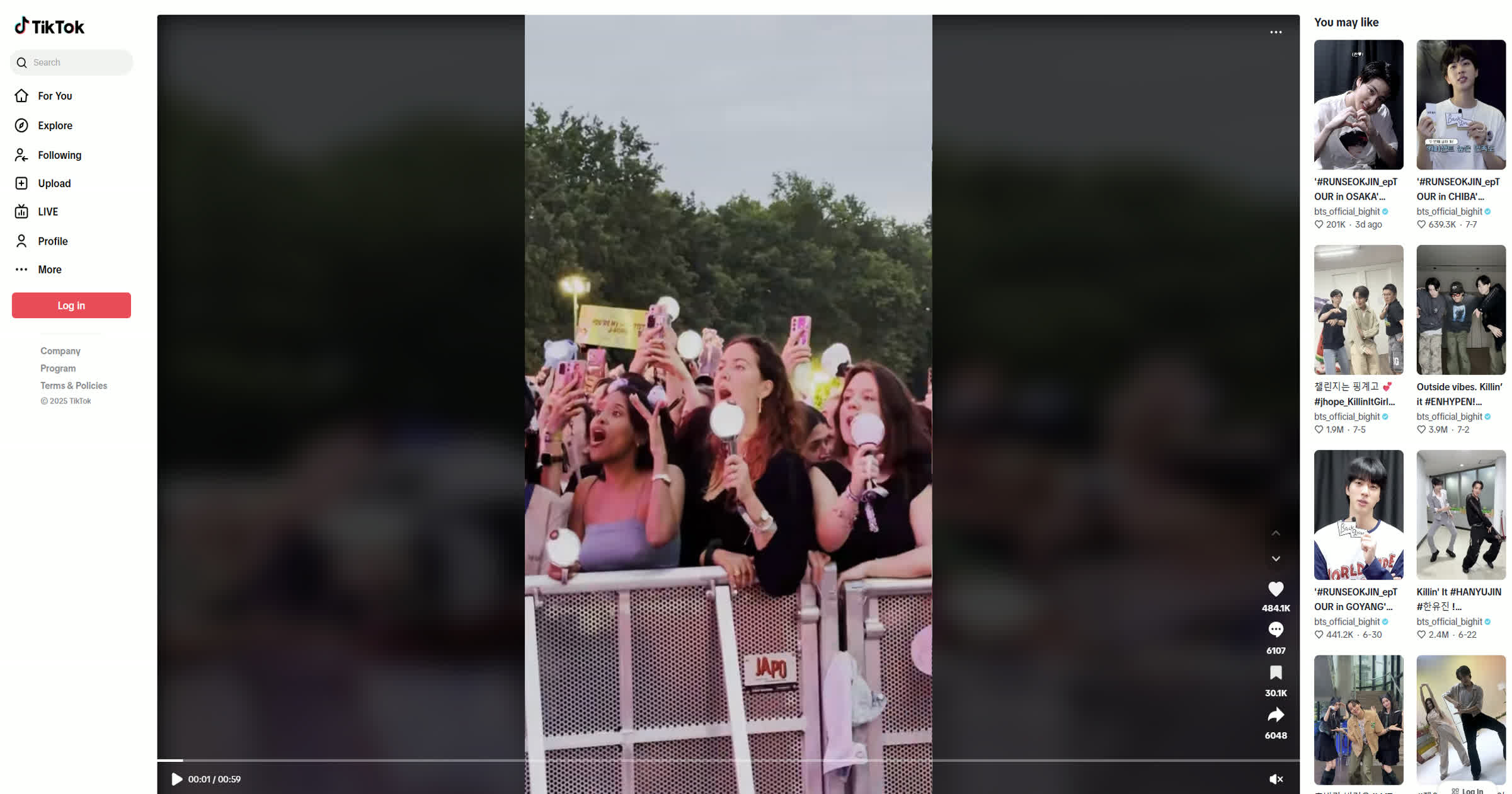
Copy Video Link
Copy the link of the TikTok video you want to download. Open the TikTok app or website, find the video, and tap the 'Share' button to copy the link.

Paste Link
Paste the copied TikTok video link into the input field on our downloader tool's homepage.
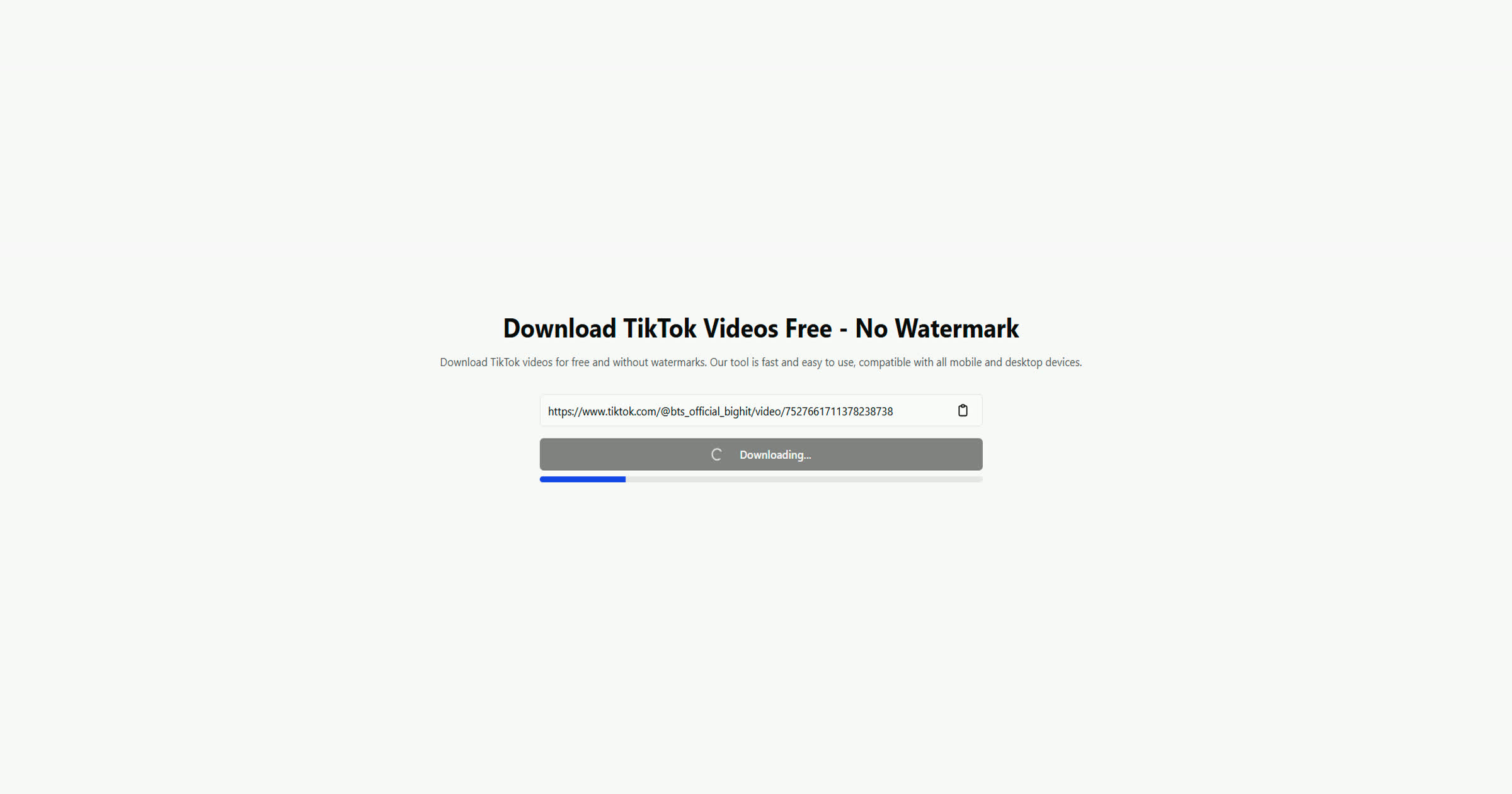
Click Download
Click the 'Download' button to fetch the video. The tool will process the link and provide download options.
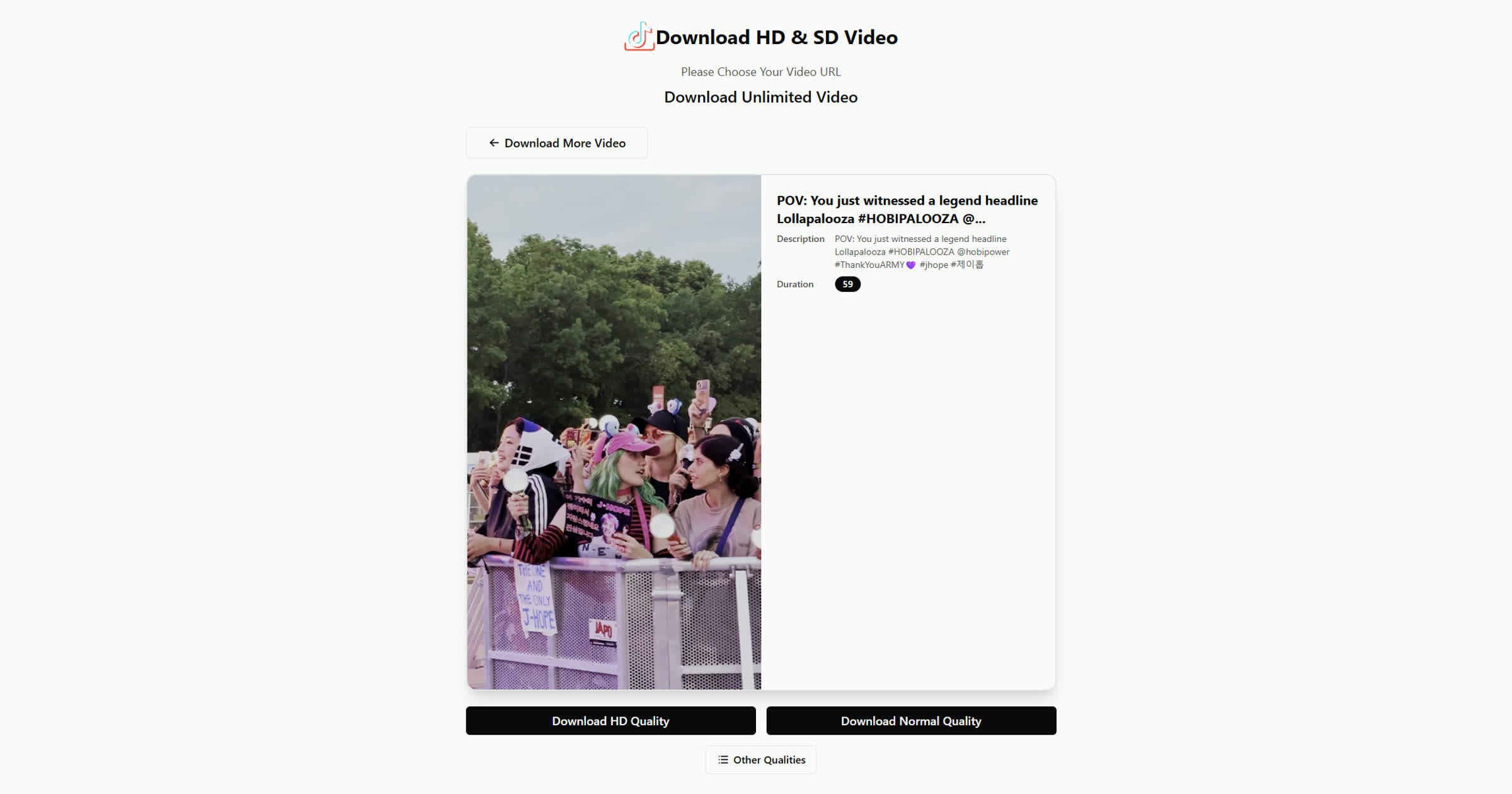
Save Video
Choose your preferred download format (with or without watermark) and save the video to your device.
Frequently Asked Questions
Yes, this tool is completely free to use for downloading TikTok videos.
No, this is a web-based tool. You can download videos directly from your browser without installing anything.
Yes, this downloader allows you to save TikTok videos without a watermark if the original video settings allow it.
Absolutely. We do not store or track any user data, and the tool is secure to use.
Yes, the tool works perfectly on all devices including smartphones, tablets, and desktops.
No, you don’t need to log in or have a TikTok account to download videos.
Videos are typically downloaded in MP4 format, which is supported by most devices and players.
No, you can download as many TikTok videos as you want with no restrictions.